Connecting to your DB
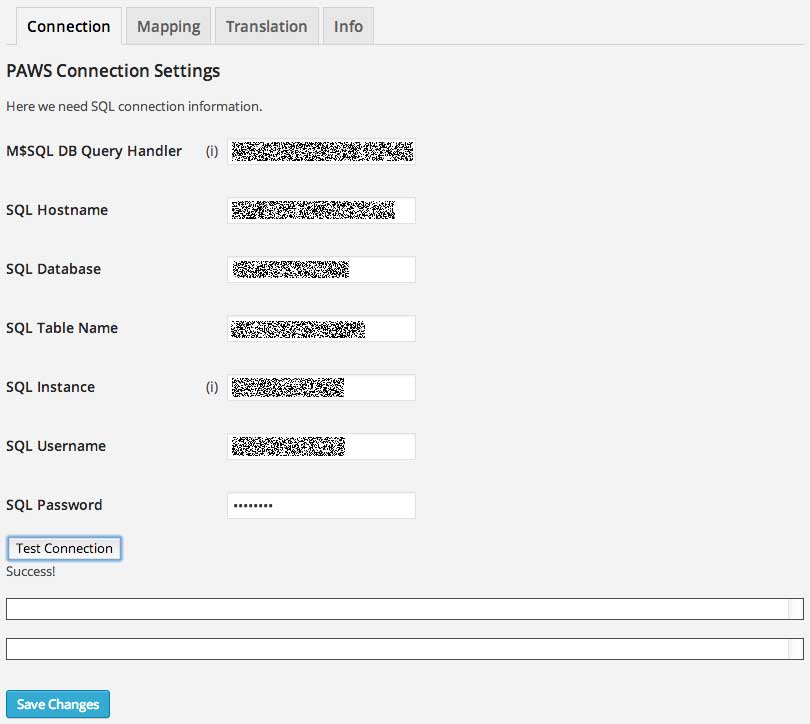
Enter your database connection details, and click test!
Mapping your DB columns to Woocommerce fields
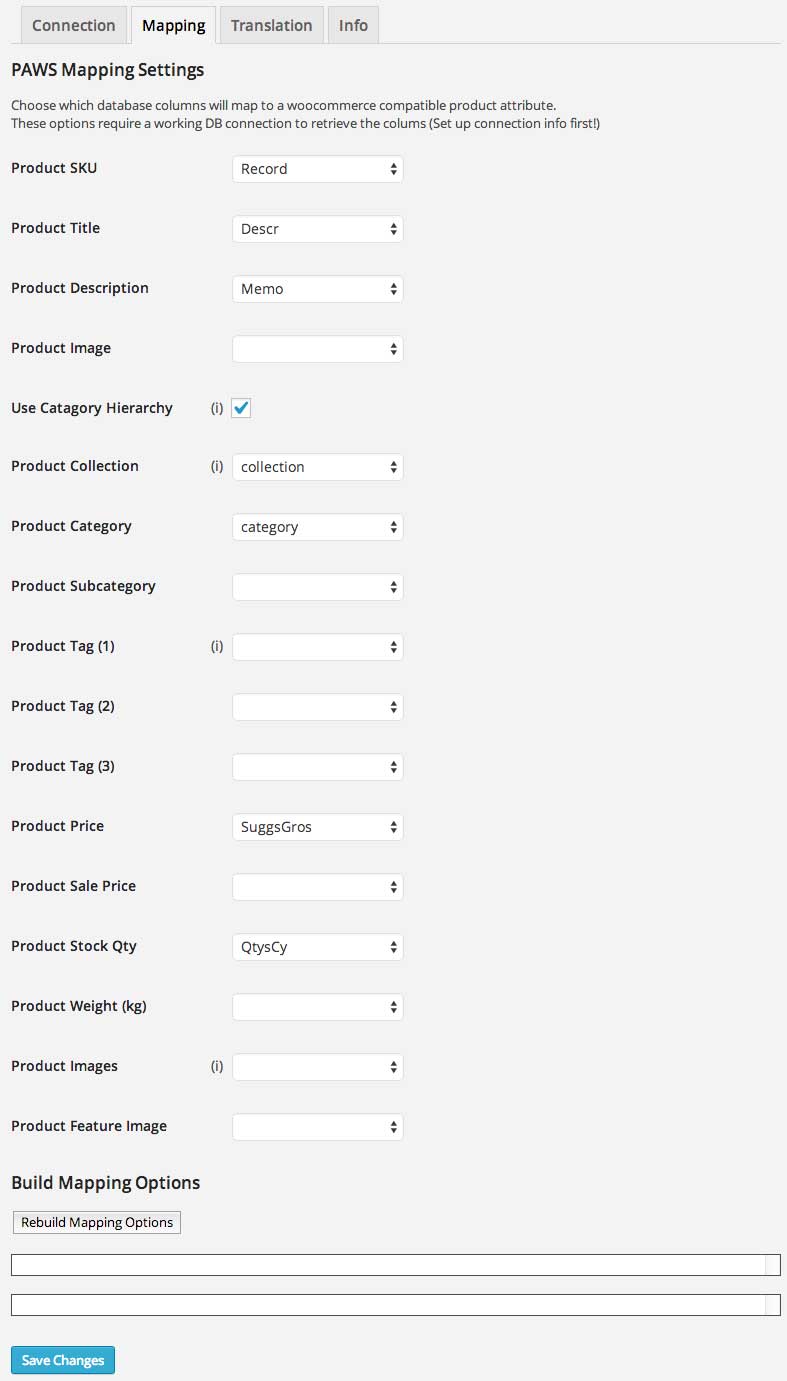
Once the correct credentials have been set in the Connection tab, the ‘Rebuild’ button can be clicked (this grabs the column headings from your DB), then you can map the fields to the relevant MSSQL database column.
Translating internal abbreviations to nice names
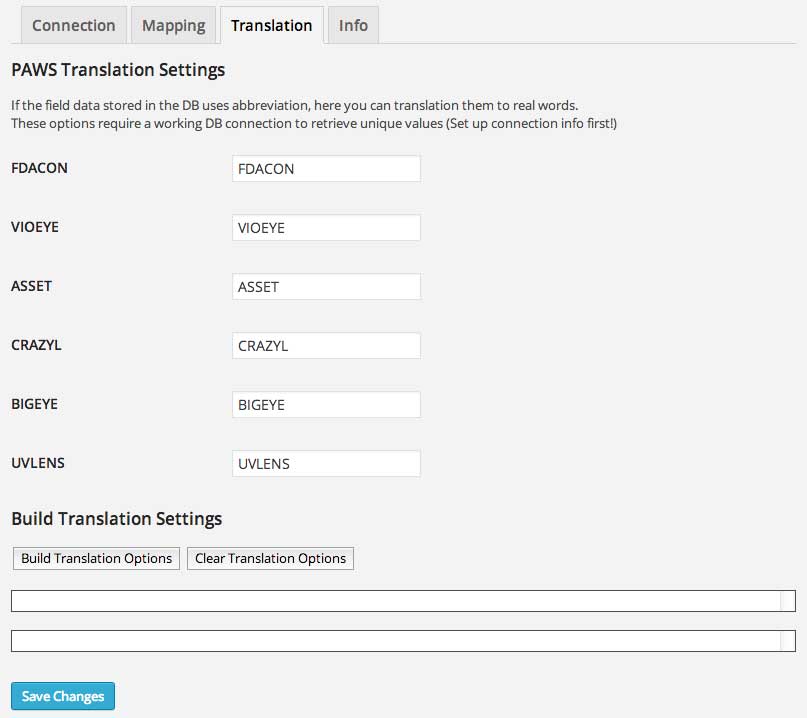
Often an abbreviation for a product collection or category is used internally. With translation settings you can display full names on the store, without changing your database.
Debug/info auto imports
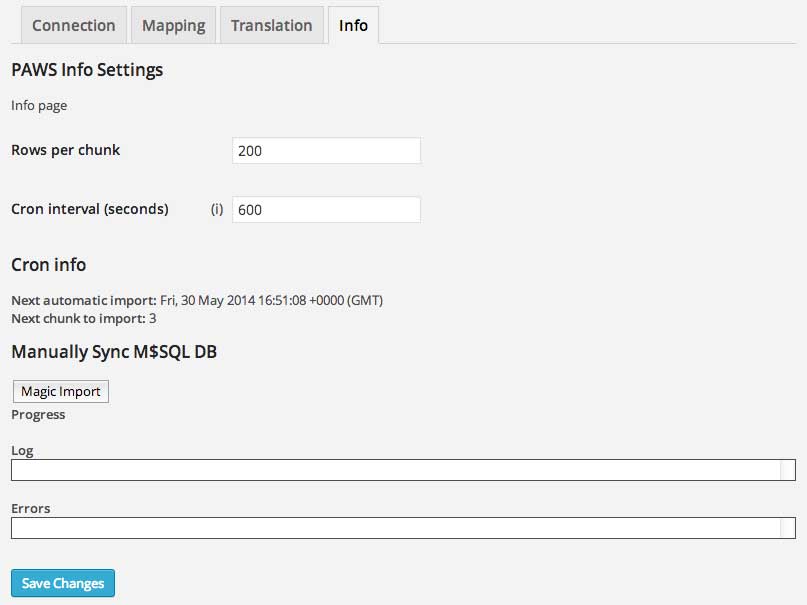
Take a look at the last successful import time, change how many products are retrieved on each pass of the database and how often. Manually import/update all of the products!
Customisation
Each company’s needs are unique, with each version of this product we ship there is inevitably some additional functionality or tweaks which need to be made, this is not a problem – contact us and we can discuss the your specific needs and create an excelent reliable solution.